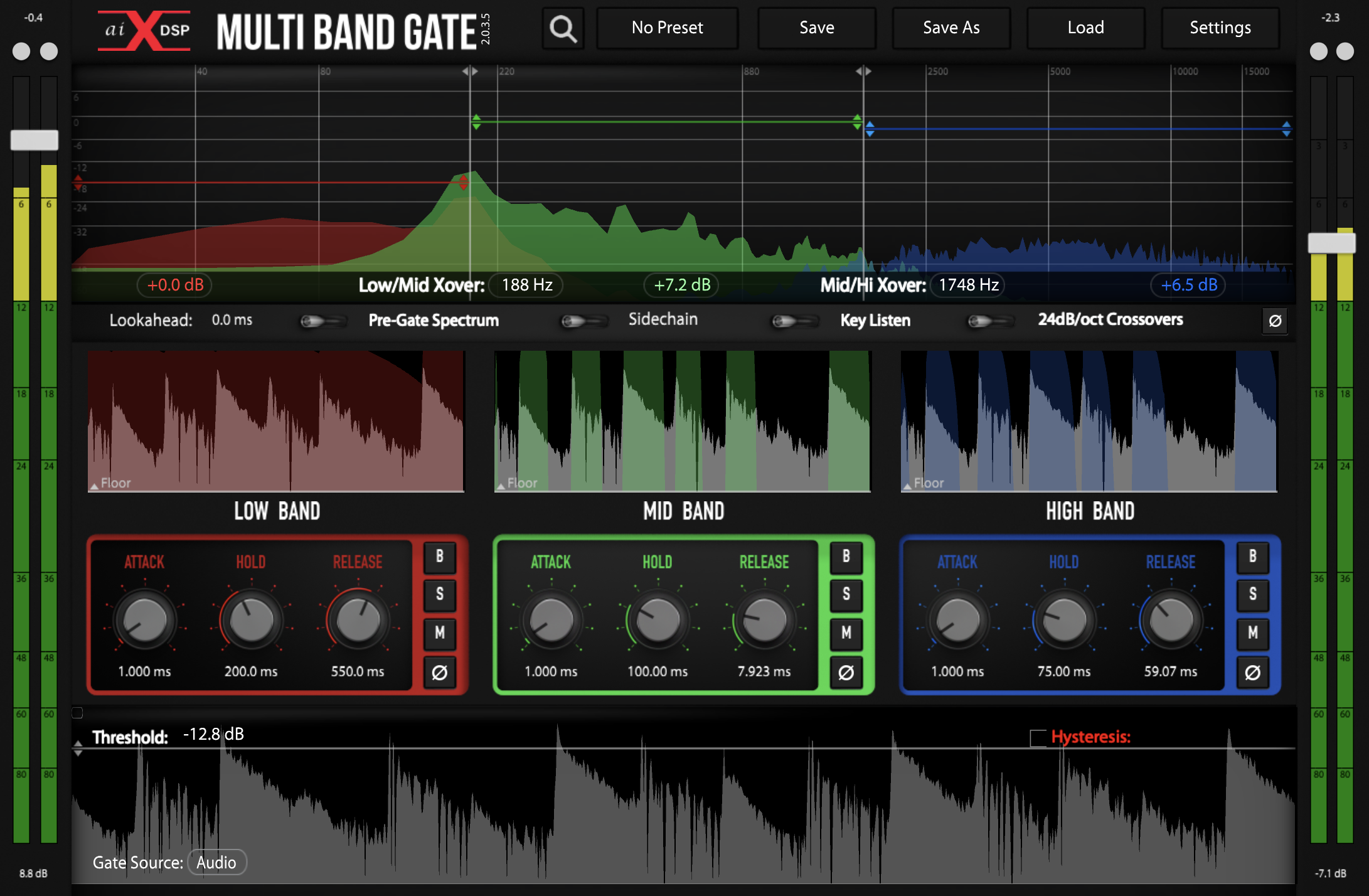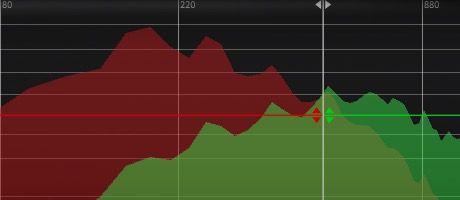Multiband Gate
Stop wasting time stacking gates and filters hoping to stumble upon magical settings that eliminate cymbal bleed from your drums.
$149.99 $79.99 Sale
FEATURED VIDEO
WHY YOU NEED MULTIBAND GATE
01
Total Control Of Your Drums
Mix your drums how you’ve always wanted, realizing your song’s full potential.
02
More Time Mixing
Less time wasted tweaking gate settings, allowing you to finish songs faster.
03
No Compromises
Stop fighting with the cymbal bleed that makes you hate how your music sounds.
WHY YOU WILL LOVE MULTIBAND GATE
A Tale of Frustration & Wasted Time–Does it sound familiar?
It only takes one session mixing drums to hate cymbal bleed.
You know how it goes…
You set the gate to react with the drums perfectly, but the cymbal bleed ruins it.
Then you adjust the gate to deal with the cymbal bleed and now your drums are choked.
It seems no matter how long you spend adjusting settings, it just doesn’t work.
Either the cymbal bleed ruins everything or you lose the depth of your drum shells.
After many frustrating hours, you hit up the Internet for help.
Forum posts and YouTube videos say you need to use a filter plugin, so you decide to give it a try.
Instead of mixing your song...
You fight with the plugin algorithm trying to find the “sweet spot” to remove cymbal bleed.
After finally figuring that out, what is the result?
The filter might suppress more cymbal bleed, but it ends up killing the tone of your drums.
There you are, back at square one!
Back to wasting time trying to find that mythical combination of gate and filter settings.
Why is this frustrating method promoted as an industry standard?
Wouldn’t it be nice to focus on your music instead of fighting with cymbal bleed?
You aren’t alone with this thought.
In fact, you probably found this page searching for a solution that actually works.
You came to the right place.
Gain Full Control of Cymbal Bleed Forever
The secret of Multi Band Gate is both genius and simple.
It splits the drum signal into separate paths by three frequency ranges.
These ranges can be set up independently from each other, which means you can set the timing of each frequency band of your drums separately.
This is important because each range needs to be treated differently — which is why the “industry standard” method doesn’t work.
Think about how easy this will be for you. You insert Multi Band Gate into your session and it loads instantly. You look at your low floor tom and hear all that glorious attack and low end… but the crash cymbal ruins the high frequencies.
No big deal. You nearly laugh as you know how fast and simple this is going to be.
You adjust the gate settings for the low frequencies and now you have a beautiful low end that doesn’t get cut off.
Easy.
You move to the mid frequencies and adjust the settings gate to keep the attack and splat.
No sweat.
Now for the high frequencies… you set the gate quickly by ear, and then use the edit window to fine-tune your settings. As you know, the edit window shows you how long your gate stays open; it’s easy to adjust where the gate opens and closes.
Finally, you turn down the volume of the upper frequencies a bit inside Multi Band Gate, reducing cymbal bleed even more.
You look at the time and this whole process took you about 2 minutes.
You just gated all of your shells in less than 10 minutes, now it’s time for a coffee break as you think about everybody else struggling.
You almost feel bad. Almost.
So much faster, more effective, and easier than struggling to death with multiple gate and filter plugins like before for hours! Think of all the mixes you can finish quicker and with better quality.
This will be your secret weapon that grants you a massive advantage while others continue to struggle and compromise with their mixes.
Get the power of Multi Band Gate at your fingertips by clicking the button below.



Testimonials
System Requirements
Hardware
- Apple M1, Intel Core 2 Duo, or AMD Athlon 64 X2 minimum
- 4 GB of System RAM or more is recommended
- An Internet connection for one-time activation
- A graphics card that supports OpenGL 2.1 or higher.
Software
- Mac OS X 10.15 & above (64-bit only): Stand-alone, VST2/3, AU, AAX
- Windows 7 & above (64-bit only): Stand-alone, VST2/3, AAX
- Native Apple Silicon Support