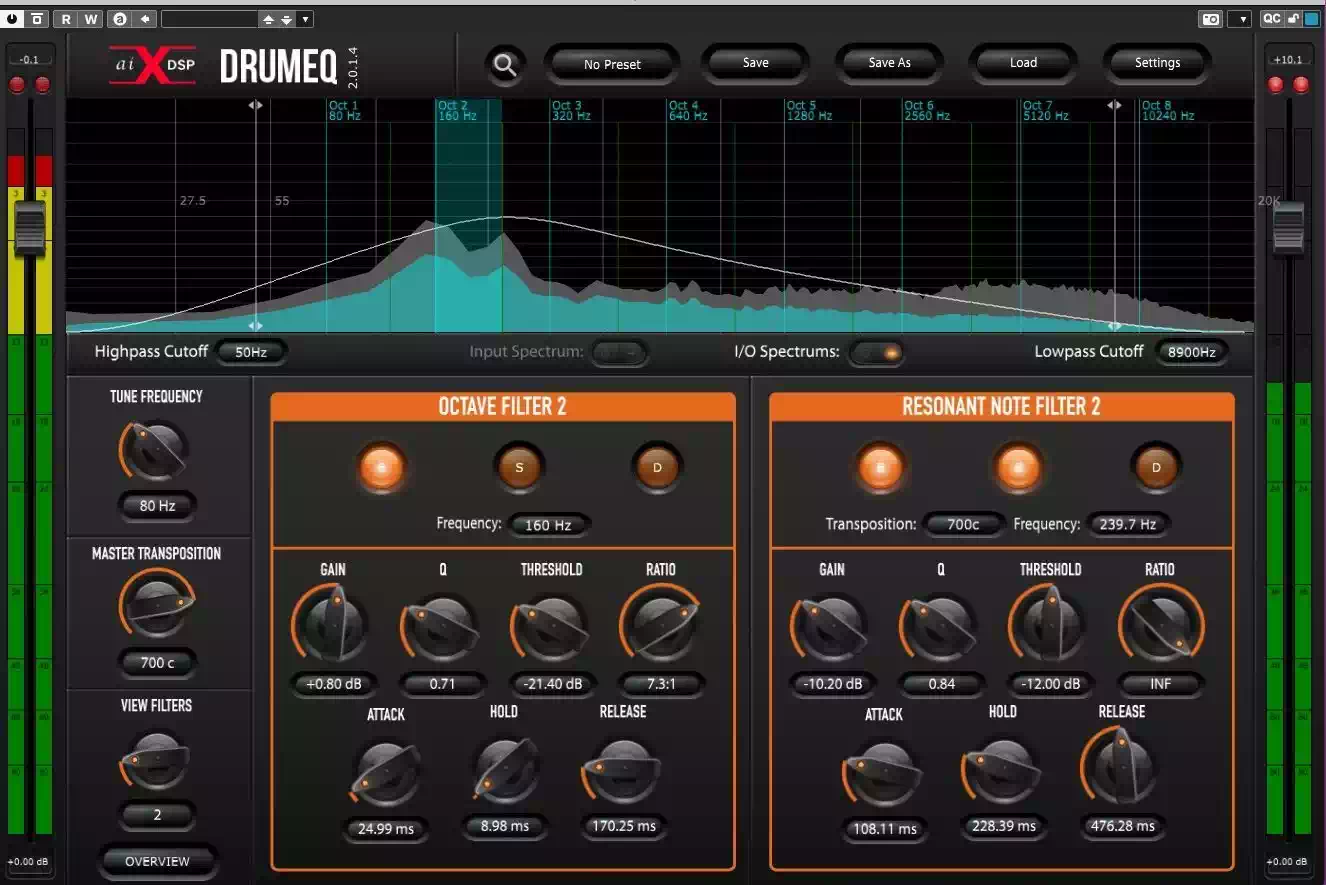DrumEQ
Hunt Down Resonant Frequencies That Ruin Your Mix With Speed and Accuracy, Making Your Mixes Translate Across All Speaker Sizes.
Now Available!
* All plugins are 64 bit unless otherwise noted
Featured Video
Why You Need DrumEQ
Speed
Less time manually inputting each frequency number, more time mixing!
Convenience
No extra resources required: say goodbye to frequency charts and calculators.
Mix Translation
Accurately EQ all resonant frequencies so your music sounds huge in all speaker sizes.
Why You Will Love DrumEQ

Fewer Mouse Clicks
One plugin to rule them all–say goodbye to deep plugin chains.
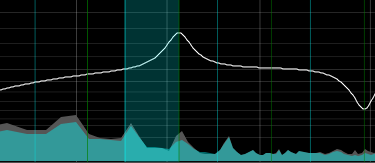
No Frequency Charts Needed
Discover the fundamental frequencies quickly and EQ them easily.

Dynamic Control
Balance each band to sit perfectly within your mix.
Instead of Analyzing Frequency Charts, Why Not Just Mix Your Song?
But not all harmonics are good harmonics…
Not to mention, it can take years for your ears to hear them.
What’s worse, even after you can hear them, it’s a long process to accurately deal with harmonics.
Imagine, you hear a harmonic around 500hz, you open an EQ and spend a few minutes setting the correct bandwidth, adjusting the parameters until the cut makes sense.
But now you need to take care of the harmonics based on that 500hz frequency as it repeats on the frequency spectrum.
Ready to do some math?
Chances are you don’t want to deal with that, so you need to find an online calculator.
How about a frequency chart? Time to open Google…

Now instead of mixing your song…
You’re in Google looking for a harmonic frequency calculator so you can EQ harmonics.
And even after you find the frequencies, now you need to open your EQ and manually create the EQ points for each harmonic.
This process is long, time consuming, and destroys your mix flow.
Oh, and you get to repeat this entire process if you want to make a change or make a calculation error.
What a headache…
Thankfully, there is a fast and easy solution that you can add to your mixing toolkit right now.
Click the button below and gain control of the character of your drums, which means you will have a mix that translates well on all speaker sizes–even on an iPhone!
EQ Resonant & Harmonic Frequencies Quickly, In A Single Plugin
Drum EQ gives you the power to indicate the resonant frequency of your drums and from there, every harmonic is automatically calculated.
You insert Drum EQ, and within seconds you are working with all of the harmonic frequencies of your drums.
Additionally, you have dynamic control of each band, so you can limit or boost each range as needed for more musical control.
Did you get the frequency wrong?
No problem.
With Drum EQ, simply turn the “Tune Frequency” knob and watch all the calculated frequencies change instantly.
Aren’t you glad you don’t need to waste time looking for frequency charts online?
Testimonials
The Aix Drum Producer pack has completely changed the way I mix drums. As long as you have a well recorded source, achieving a monstrous drum sound is easy!

Glenn Fricker
Spectre Sound StudiosExactly as advertised. I can load this up and easily deal with annoying secondary resonances in snares and toms. I love it!

Scott Elliott
Chernobyl StudiosThe genius in DRUMeq is how easily and quickly is lets you shape the drum sounds to not only what you are envisioning, but also to what works best in the mix and recordings.